
Vector images
Vector images are essentially giant math equations, and each dot, line and shape is represented by its own equation. Every “equation” can be assigned a color, stroke or thickness (among other styles) to turn the shapes into art. Unlike raster images, vector images are resolution independent.
When you shrink or enlarge a vector image, your shapes get larger, but you won’t lose any detail or get any pixelation. Because your image will always render identically, no matter the size, there is no such thing as a lossy or lossless vector image type.
Vector images are typically used for logos, icons, typesetting and digital illustrations. Adobe Illustrator is the industry-standard image editor that is used to create, design and edit vector images (though it can also incorporate raster images, as well).
Vector images
- EPS
- AI
PDF
PDF stands for Portable Document Format and is an image format used to display documents and graphics correctly, no matter the device, application, operating system or web browser. At its core, PDF files have a powerful vector graphics foundation, but can also display everything from raster graphics to form fields to spreadsheets. Because it is a near universal standard, PDF files are often the file format requested by printers to send a final design into production. Both Adobe Photoshop and Illustrator can export straight to PDF, making it easy to start your design and get it ready for printing.
You should use a PDF when…
- You’re ready to print. As we mentioned, many printers prefer PDF as their primary delivery format because it is so ubiquitous. Check with your printer to see how they’d like you to prepare your file.
- You want to display documents on the web. You wouldn’t use a PDF for a single icon or logo, but it’s great for posters, flyers, magazines and booklets. PDFs will keep your entire design in one package, making it easy to view, download or print.
Don’t use a PDF when…
- You need to edit your design. PDFs are great containers, but use other applications for the contents. You can edit raster images with Photoshop and vector graphics with Illustrator. When you’re done, you can combine those into a PDF for easy viewing.
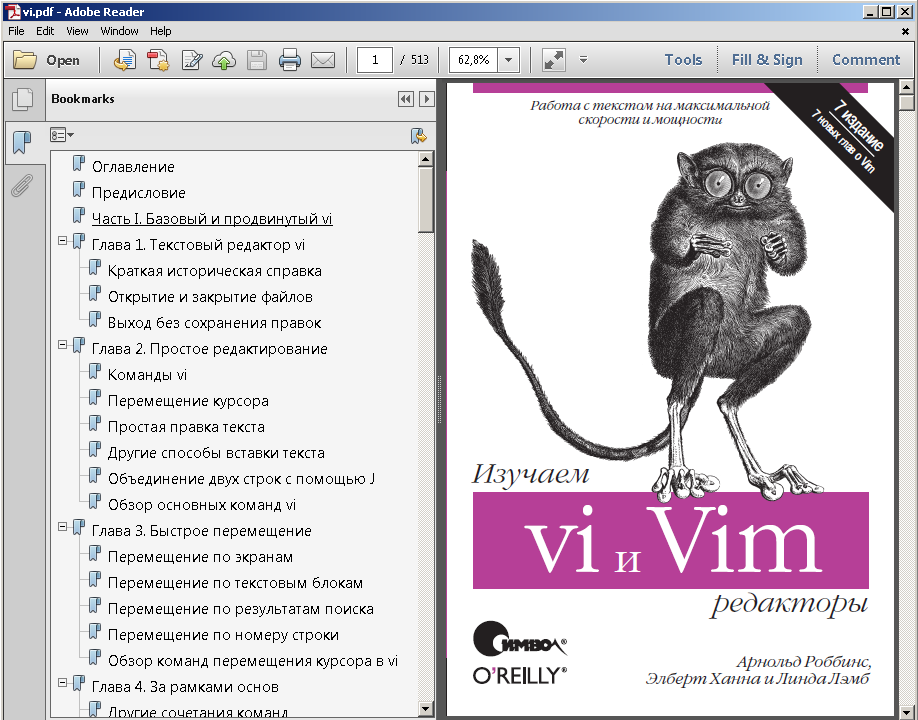
EPS
EPS is an image format that stands for Encapsulated PostScript. Although it is used primarily as a vector format, an EPS file can include both vector and raster image data. Typically, an EPS file includes a single design element that can be used in a larger design.
You should use an EPS when…
- You need to send a vector logo to a client, designer or a printer. With an EPS file, you don’t have to worry about where the logo will be placed or printed. No matter the size, it will always appear at the correct resolution.
Don’t use an EPS when…
- You’re dealing with photographs or artwork. EPS can handle raster images, but this type of image file is primarily for vectors. Work with a PSD, TIF or JPEG when you have a photo project.
- You need to display an image online. Export to JPEG, PNG or GIF first.
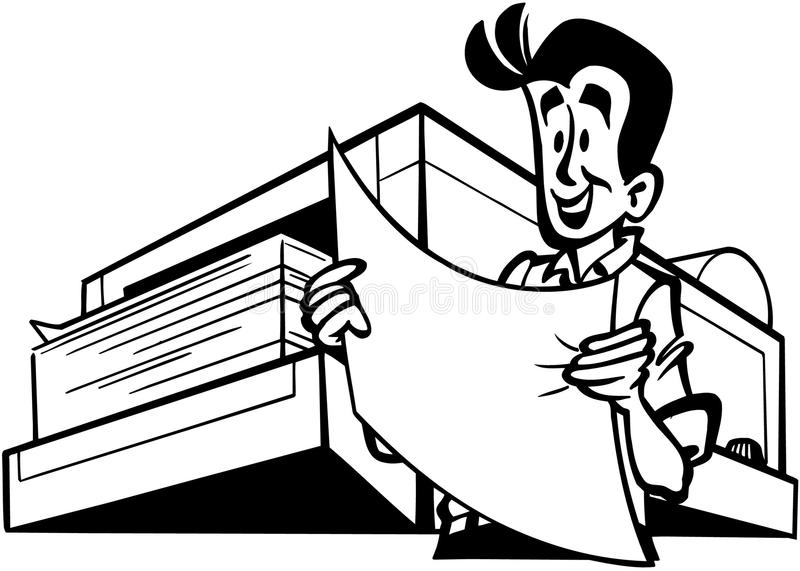
AI
AI is a proprietary vector image format that stands for Adobe Illustrator. The format is based on both the EPS and PDF standards developed by Adobe. Like those formats, AI files are primarily a vector-based format, though they can also include embedded or linked raster images. AI files can be exported to both PDF and EPS files (for easy reviewing and printing), and also JPEG, PNG, GIF, TIFF and PSD (for web use and further editing).
You should use an AI when…
- You need to edit a vector design. AI files allow you to move and alter every single element in your design with just a click or two.
- You need to create a logo, icon or brand mascot. Every vector shape and line created in Illustrator can be blown up to any size, which makes it ideal for images that need to be used in many different ways.
- You want a one-page print piece. Illustrator is perfect for posters, business cards, flyers and notecards that can be combined with other raster images.
- You need to set type for a logo. Illustrator’s typesetting features are incredibly powerful, enabling any text to be stretched, skewed and transformed any way imaginable.




